You have a WordPress site and you sell things online, right?
But you want to make sure that your customers have a great experience when they buy from you. You don’t want them to give up on their purchase because your checkout process is too long or confusing. That would be a waste of money and time.
Don’t worry.
We have some easy tips to help you create a better checkout page for your eCommerce website.
Why Optimize Your eCommerce Checkout?
You work hard to make your online store look good and work well. You have awesome products that people want to buy.
But what if your checkout page is not easy to use? What if it asks for too much information or makes people wait too long? That can make people give up on buying from you. And that’s bad for your business.
You want your checkout page to be simple and fast. You want it to make people feel safe and happy. That way, they will finish their orders and come back for more.
A good checkout page can make a big difference in your sales. It can help you keep your customers, lower your bounce rate, and increase your conversions.
Best eCommerce Checkout Optimization Tips
Making your checkout process easier and faster is not very hard. You just need to pay attention to some important things. Here are some of the best ways to make your online shopping checkout process better in WordPress.
1. Create a One-Page Checkout
A good way to make your online shopping checkout process better is to have everything on one page.
When you have a one-page checkout, your customers can see and do everything they need to buy your products easily.
Some online shopping tools, like EDD and WooCommerce, help you make and change a checkout page easily.
You can also install a page builder plugin such as SeedProd.
SeedProd helps you make your checkout page look good and easy to use. It’s simple to use and has blocks that work well with both EDD and WooCommerce.
If your checkout has more than one step, it’s good to use things that show your customers how far they are. Things like a progress bar tell your customers how many steps they have left to finish buying your products.
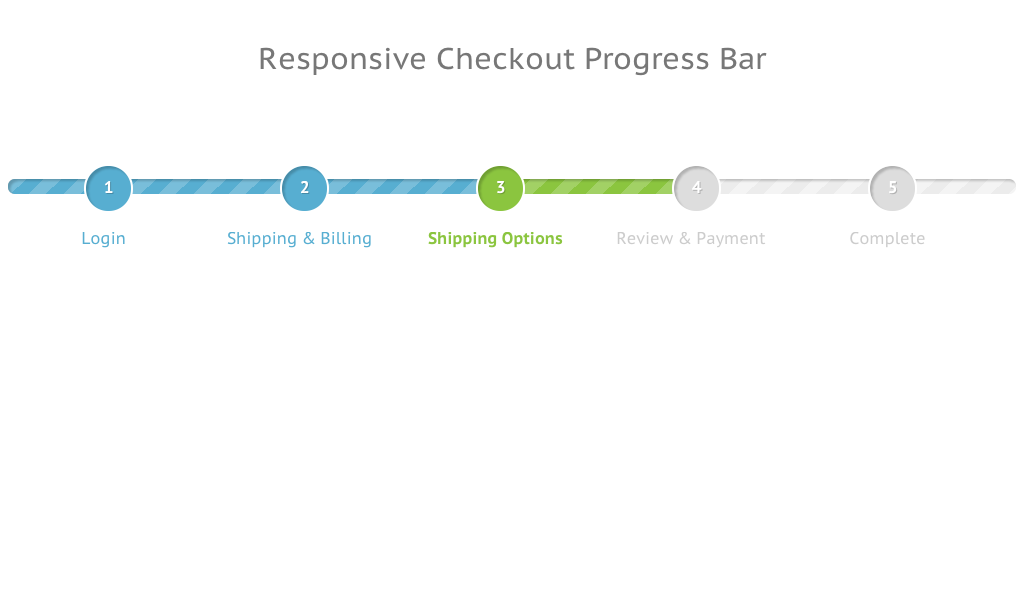
2. Minimize Checkout Form Fields
You want your customers to finish their orders quickly and easily. That’s why you should make your checkout as simple as possible. Don’t ask them to fill out too many fields or steps. That might make them feel tired or confused. Just ask them for the information you really need. For example, if you send them products, you need to know where to ship them.
You can also use a tool like Checkout Fields Manager to make your checkout forms smarter. This tool lets you change the fields based on what the customers type. That way, you can show different fields for different customers.
Another thing you can do is to let your customers use autofill to fill out their information. This will help them save time and avoid mistakes.
You can make your checkout page smarter by using geolocation IP detection.
This means that the checkout page can guess where your customers are based on their internet connection. Then, it can fill in the ZIP code or postal code for them. That way, they don’t have to type it themselves.
3. Offer Multiple Payment Options
You want your customers to pay for their orders easily and quickly. That’s why you should give them different ways to pay. This way, they can choose the one they like best.
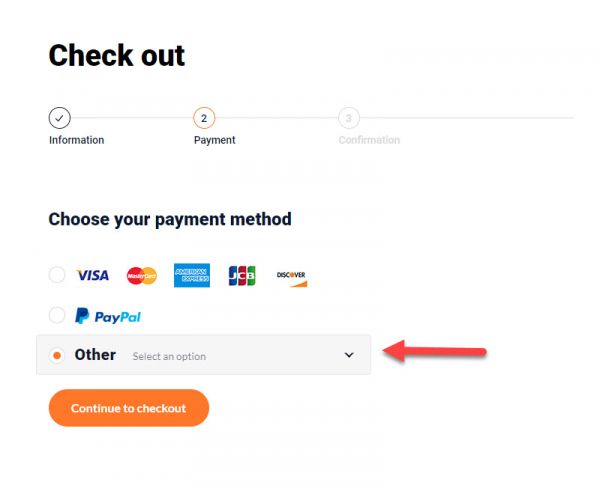
One of the best tools you can use to accept payments online is Stripe Pro. Stripe lets you take money from debit and credit cards and also from Apple Pay, Google Pay, and other digital wallets.
Some tools, like PayPal Commerce Pro/Express, let your customers pay with one click. This means they don’t have to go to another page to finish their order.
Amazon has a feature called “Buy With 1-Click” that does this very well.
Users can just swipe the one-click option and buy the product right away.
Also read:
How an ecommerce payment gateway can enhance your online transactions
4. Clearly Communicate Fees & Policies
Many online shoppers in the U.S. (about 67%) gave up on buying something in 2023 because they were surprised by extra costs, such as shipping, fees, and taxes.
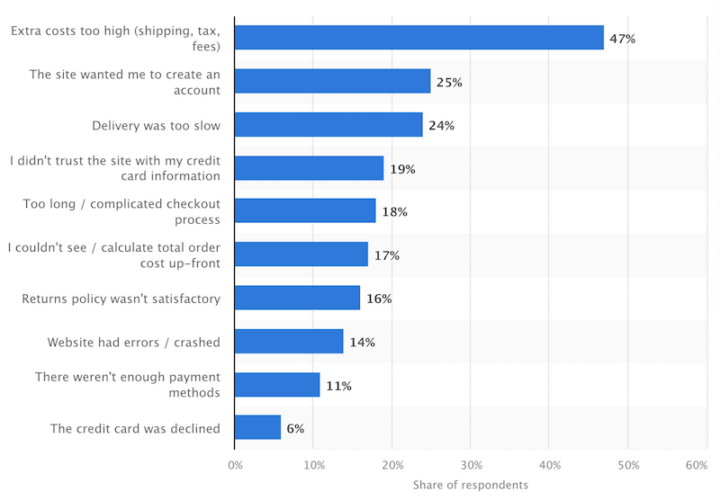
You can avoid losing customers by telling them about these costs early and clearly. This will make them trust you more and less likely to leave.
Show the price of your products on your website, and include the tax if there is any.
If you sell things that need to be shipped, you can make your WooCommerce checkout page better by showing the shipping costs and options, when the products will arrive, and any other fees.
Also, tell your customers how they can return or get a refund for your products, what your terms of service are, and how you protect their privacy. You can link to other pages or sections that have more details about these topics, so your product pages are not too crowded.
5. Use a Reliable eCommerce Plugin
You want your checkout page to load fast because it affects everything from how well your website shows up on Google to how happy your customers are. If your page is slow, people might leave without buying anything.
That’s why you should pick a good WordPress hosting service that makes your website fast and safe.
6. Optimize the Checkout Page for Mobile
A lot of people shop online using their phones or tablets, so you need a checkout page that works well on these devices. A bad or slow checkout page can make people angry and leave without buying anything.
To make sure your customers have a smooth experience on any device, use a design that adapts to different screen sizes and is easy to use with touch. You can find many WordPress eCommerce themes that do this, and some of them are free.
This is also why you should keep your checkout page simple. Don’t ask for too much information or put too many things on the screen that can confuse people.
Make the buttons and fields big enough for people to tap on them without making mistakes. Don’t use small or crowded elements that can cause wrong clicks or errors.
Check how your site looks on your own phone or tablet. You can also use a tool like Google PageSpeed Insights to see how fast and well your site works on mobile devices:
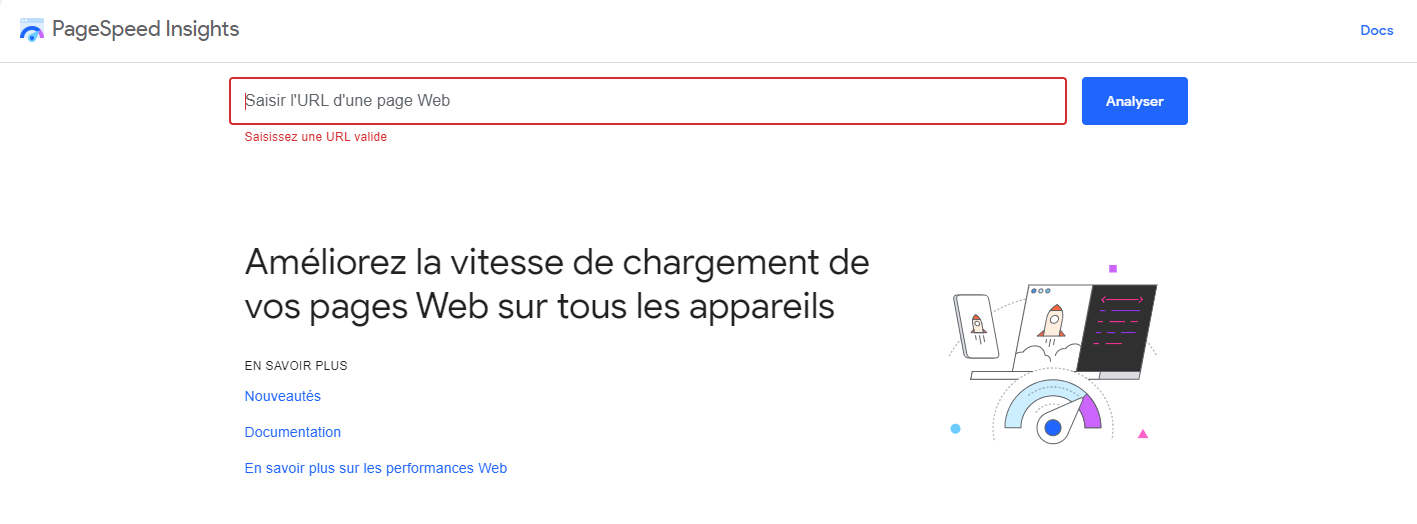
Just type your site’s address and click Analyze. Then you can see the score, the important things, and the tips for making your site better on both mobile and desktop devices.
7. Allow Guest Checkout
Guest checkout means customers can buy things without making an account. Many people like this. In 2023, one out of four U.S. shoppers left without buying anything because they had to make an account.
Having fewer steps makes the checkout faster and easier, especially for new customers. It can also make people buy things on a whim.
But sometimes guest checkout is not a good idea, like if you have a website where people pay to be members and get things every month. Also, if you only let people who are logged in download things, you can make your website safer, get more information about your customers, sell them more things, and see what they do on your website.
Also read:
8 effective strategies to boost your ecommerce growth
8. Display Trust Badges
You want your online shoppers to feel safe when they buy from you. That’s why you need to show them that your eCommerce site is trustworthy and secure.
One way to do that is to display trust badges from well-known organizations. These badges show that your site has been verified and approved by them.
Another way to do that is to have an SSL certificate. This is a digital document that proves that your site is authentic and encrypts the data that is exchanged between you and your customers. Many WordPress hosts offer SSL certificates for free with their plans.
You also need to show that you work with reliable payment processors. You can do this by adding seals that show that you are a verified or trusted partner with them:

Some other trust certifications and badges that you can use are Norton Secured, McAfee Secure, and BBB Accredited Business. These badges show that your site is protected from viruses, hackers, and scams.
9. Send Cart Recovery Emails
Sometimes, customers add items to their carts but don’t buy them. They might forget, change their minds, or get distracted. You don’t want to lose those sales, do you?
That’s why you can send them emails to remind them of what they left behind. These emails are called abandoned cart emails. They can help you bring back customers and make them finish their purchases.
But what if you could stop them from leaving in the first place? You can do that by using exit-intent popups. These are messages that pop up when customers are about to leave your site. They can catch their attention and make them stay longer.
You can use these popups to show them some attractive offers or benefits. For example, you can offer them a discount, free shipping, or a bonus gift. These are called CTAs or calls to action. They can persuade customers to buy from you and increase your sales.
Top WordPress Tools for Improving Your eCommerce Checkout
You can make your checkout process better by following some of the tips and best practices that I shared with you. But to do that, you need to have the right tools.
The tools that you need depend on what kind of eCommerce business you have and what platform you use.
For example, if you sell physical products using WooCommerce, you need to have a tool that lets you add shipping address fields to your checkout forms.
But don’t worry, I have a list of some of the best WordPress tools that can help you optimize your checkout process.
- WPForms: With this plugin, you can create forms that are easy to use and look great on your site. You can use it to make any kind of form, including the one where your customers pay for their orders. It also lets you add extra features to your forms, such as different ways to pay and special offers.
- OptinMonster: This plugin helps you get more customers and sell more products. It has many tools that let you show the right offer to the right person at the right time. For example, it can detect when someone is about to leave your site and show them a special deal. It can also test different versions of your offers and show you which one works best. It can even show different offers based on where your visitors are from. It works with all the popular online stores, such as Easy Digital Downloads, WooCommerce, and Shopify.
- SeedProd: With this plugin, you can make and change checkout pages for your WordPress site without writing any code. You can use many features to make your pages look good and get more sales.
- WP Simple Pay: This plugin lets you use Stripe to get payments on your site without setting up a whole online store like you would with WooCommerce. You can use it to make a simple form and get money for your products or services. You can also accept donations or one-time payments.
Do you want to improve the checkout process of your WooCommerce store? You can find many plugins that can help you with that.
Some of the most popular include WooCommerce Checkout Manager, CartFlows, and WooCommerce Cart Abandonment Recovery.
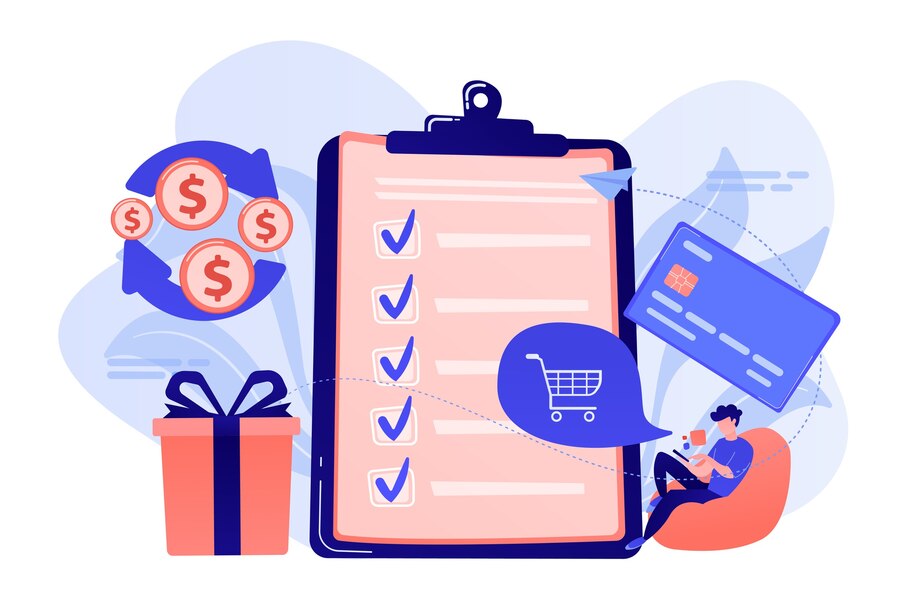




Leave a Reply