Elevate Your Online Store for the Mobile Shopping Revolution
In the current era where digital convenience reigns supreme, the significance of mobile optimization for your online store cannot be overstated. With a growing number of consumers reaching for their smartphones and tablets to shop, it’s imperative to ensure that your digital storefront is fully equipped to provide a seamless mobile shopping experience. By embracing mobile commerce strategies, you position your business at the forefront of retail innovation, ready to meet the demands of success in the digital age.
Why Optimize for Mobile Commerce
No matter if you’re an established eCommerce merchant or embarking on your digital retail adventure, honing in on mobile optimization is a pivotal move that can propel your website’s performance and elevate customer satisfaction to new heights.
According to insights from Statista’s Market Analysis, the global mobile eCommerce sector soared past the $2 trillion mark in 2023, accounting for a staggering 60% of total eCommerce sales worldwide.
Pause for a moment and reflect: When was the last time you opted for desktop browsing over mobile shopping? In all likelihood, your smartphone has become your trusted partner in commerce. This shift underscores the transformative impact of mobile commerce (also known as ‘m-commerce’) optimization, marking it as an indispensable strategy in today’s retail landscape.
Mobile domination & Search Engine Optimization
Research indicates that mobile commerce is not just a trend, but a major player in the e-commerce arena, with its influence only set to expand. By fine-tuning your online store for mobile accessibility, you unlock access to a burgeoning market of consumers who prefer to shop while in transit.
Moreover, Google’s algorithms favor mobile-responsive sites, particularly for queries made on mobile devices. By enhancing your eCommerce site for optimal mobile use, you not only cater to user preferences but also significantly boost your visibility in search engine results pages (SERPs), paving the way for increased traffic and sales.
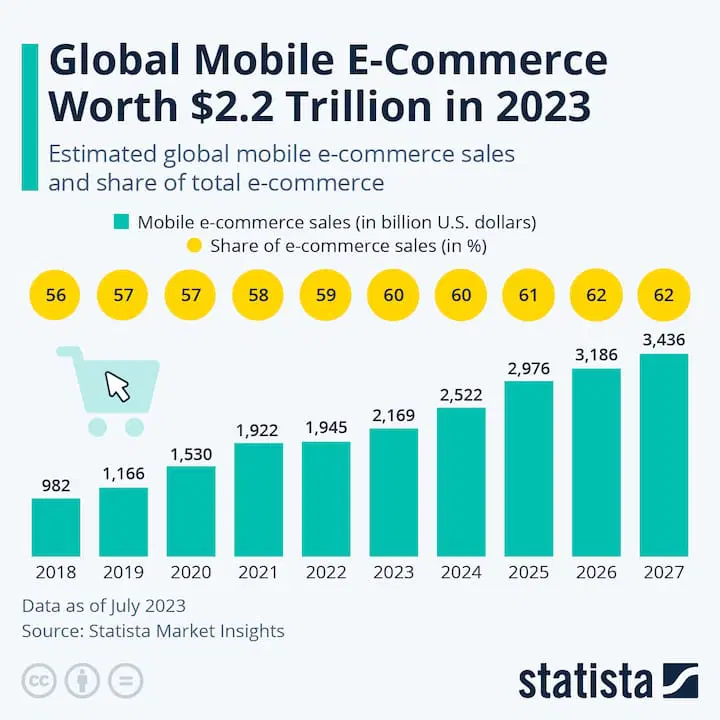
Customer convenience
The allure of mobile shopping lies in its unmatched convenience. Customers have the luxury of exploring, comparing, and securing products instantly, all through their mobile devices. A store optimized for mobile caters to modern consumers’ craving for simplicity and swift access.
Today’s mobile shoppers have high expectations: they demand fluid navigation, rapid page loads, and an intuitive interface. A mobile site that’s meticulously optimized meets these expectations head-on, allowing visitors to navigate with ease, search with precision, and purchase with speed. This commitment to a frictionless mobile experience translates into greater customer contentment and loyalty, solidifying your store’s position in the competitive digital marketplace.
Improved conversion rates
Data underscores the correlation between mobile optimization and increased conversion rates. By streamlining the mobile shopping experience, businesses witness a notable uptick in sales.
An eCommerce store fine-tuned for mobile doesn’t just draw in a larger audience; it also excels at converting browsers into buyers. Enhanced checkout flows and adaptive web design are key to refining the customer journey. This leads to a reduction in cart abandonment and an upsurge in revenue, as shoppers enjoy a hassle-free purchasing process.
Enhanced brand image
A seamless mobile store experience is more than just a convenience—it’s a reflection of your brand’s commitment to professionalism and customer satisfaction. By presenting a mobile interface that’s both sleek and user-friendly, you demonstrate that your business is attuned to the latest digital trends.
A robust mobile presence not only enhances your brand’s image but also fortifies its credibility. This, in turn, fosters trust among consumers, positioning your eCommerce venture as a reliable and forward-thinking choice in the competitive online marketplace.
Tips for Mobile Commerce Optimization
Now, let’s dive into actionable strategies to optimize your online store for mobile commerce, along with step-by-step guidance.
1. Use Responsive Design
In the realm of eCommerce, the importance of responsive design cannot be overstated. It’s the cornerstone that ensures your website adapts seamlessly across various devices, from the vast landscape of desktop monitors to the compact realms of tablets and smartphones.
For those utilizing WordPress, selecting a theme that inherently understands and adjusts to the user’s device is crucial. With a plethora of free mobile-responsive themes tailored for eCommerce, WordPress offers a solid foundation for your online presence.
Dive deeper into personalization with the WordPress Theme Customizer. This powerful tool allows you to fine-tune the mobile experience, tweaking font sizes, button placements, and image proportions to ensure your site not only looks great but also functions flawlessly on mobile devices.
Preview your site from a mobile phone or adjust your browser window to ensure your site displays correctly and presents easy navigation that is user-friendly on various screen sizes.
2. Optimize Page Loading Speed
A swift and responsive website is the backbone of a positive user experience, particularly for mobile users who are a mere tap away from exiting your site in favor of other engaging mobile apps. Slow loading times are a primary culprit for user frustration and increased cart abandonment rates. To combat this, here are some effective strategies to enhance your site’s loading speed:
- Image Optimization: Bulky images are speed killers. Employ tools like Smush or EWWW Image Optimizer to compress your visuals without degrading their quality. This simple step can significantly boost your site’s speed.
- HTTP Request Reduction: Each page element, whether it’s an image, script, or stylesheet, triggers a separate server request. Streamline your site by consolidating files and minimizing code. Tools such as WP Rocket can simplify this process, reducing the number of HTTP requests and speeding up your site.
- Content Delivery Network Utilization: A CDN can revolutionize your site’s performance. By storing your content on a network of servers worldwide, a CDN ensures that your website loads quickly for users, regardless of their location. Many hosting services include CDN options, making it easier to implement this speed-enhancing solution.
By focusing on these key areas, you can significantly improve the mobile shopping experience, keeping your customers engaged and more likely to complete their purchases.
Use tools like Google PageSpeed Insights to analyze your site’s performance and identify areas for improvement:
You can utilize plugins like WP Super Cache or W3 Total Cache to optimize your site’s performance.
3. Simplify the Checkout Process
Optimizing your online store for mobile users is crucial in today’s digital marketplace. A streamlined buying process is key; simplifying the checkout to a few taps and offering a guest checkout option can significantly speed up transactions.
Customers now expect a plethora of payment methods. By incorporating widely-used mobile payment solutions such as Apple Pay, Google Pay, and PayPal into your Easy Digital Downloads (EDD) store, you cater to this demand, ensuring secure and swift transactions straight from users’ mobile wallets.
EDD’s compatibility with a range of esteemed payment gateways, including mobile-friendly ones like Stripe and PayPal Commerce, further enhances the mobile shopping experience.
For an optimal setup, consider Stripe Pro. It’s not just about accepting credit and debit cards; Stripe Pro extends its functionality to digital wallet payments including Apple Pay and Google Pay. Moreover, it offers a convenient feature for customers to save their payment information, enabling autofill for future purchases, thus fostering a smoother, more efficient shopping journey.
Remember, the key to mobile commerce success lies in convenience and security. By following these guidelines and integrating these payment options, you’re well on your way to providing a superior mobile shopping experience.
Another strategy is to minimize the number of required fields during checkout to streamline the process for mobile users. If possible, create a one-page checkout and only ask for essential information to complete the purchase.
4. Implement Mobile-Specific Features
In the realm of mobile commerce, simplicity reigns supreme. A cluttered menu can be the bane of small screens, so it’s essential to design a clean and straightforward navigation bar. This should provide easy access to well-organized categories and product listings, ensuring a hassle-free user experience.
When it comes to mobile design, size matters — particularly with buttons and navigation elements. They should be large enough to tap comfortably, catering to the touch-centric nature of mobile devices. It’s not just the main content that needs attention; ancillary elements like popups and push notifications must also be mobile-optimized to avoid frustrating your users.
Moreover, the mobile shopping experience is enhanced when users can effortlessly swipe through product images. This tactile interaction aligns with the intuitive use of mobile devices, making browsing more enjoyable and engaging.
5. Prioritize Mobile SEO
For mobile shoppers who often know exactly what they want, a robust search function is essential. Enhance your online store with a plugin like SearchWP to make your search bar stand out. Adding autocomplete suggestions can further refine the search experience, guiding users to their desired products with ease.
Content optimization for mobile searches is also crucial. Create content that is not only concise and scannable but also tailored for small screens. This means prioritizing keywords and phrases that mobile users are likely to search for.
For businesses with a brick-and-mortar presence, local SEO is invaluable. Optimize your store’s online listings for local searches by incorporating location-specific keywords and setting up a Google My Business profile.
Structured data markup is another powerful tool. It gives search engines more context about your products, which can improve your visibility in rich snippets and mobile search engine results pages (SERPs).
WordPress users have a handy ally in AIOSEO (All In One SEO). This plugin simplifies the SEO process, making it easier to ensure that your site is as search-engine-friendly as possible.
This powerful tool streamlines the process of tailoring your site’s content for relevant keywords. It helps you optimize your content in real-time and even provides suggestions for improving readability.





Leave a Reply